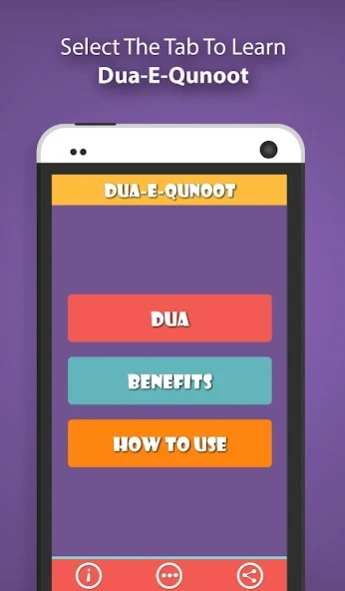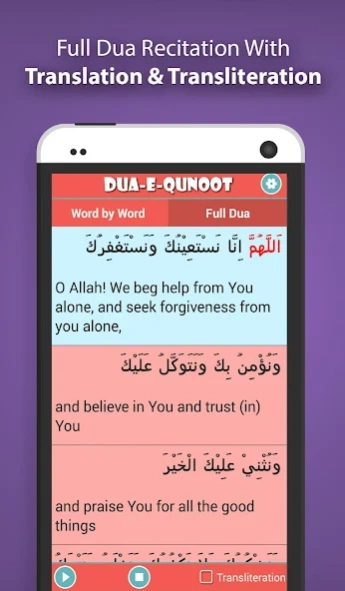Dua-e-Qunoot for Muslim Kids 1.5
Free Version
Publisher Description
Dua-e-Qunoot for Muslim Kids - Dua-e-Qunoot Learning Word By Word, Ramadan 2017
Learn Dua e Qunoot for Kids is an Islamic Learning Application for Muslim Kids with translation, word by word mp3 recitation, and transliteration. Dua-e-Qunoot is a supplication recited in obligatory Salat to seek refuge from calamities.
Features include:
• Word by word recitation helps children in reciting this Islamic Dua with correct pronunciation.
• Translation in English is included in the app to help children in understanding the meanings of Dua.
• The app also features transliteration of each word of kids who can’t read Dua-e-Qunoot in Arabic language.
• Customize settings for auto play, change of font style, size and background color.
Benefits:
Benefits of Dua section is included in separate section to highlight the importance of Dua e Qunoot. Listen to Qunoot mp3 and learn this beautiful Dua to grasp the blessings of Allah.
Download this Dua and Azkar App and memorize this Supplication with translation, transliteration and other amazing features.
About Dua-e-Qunoot for Muslim Kids
Dua-e-Qunoot for Muslim Kids is a free app for Android published in the Teaching & Training Tools list of apps, part of Education.
The company that develops Dua-e-Qunoot for Muslim Kids is Quran Reading. The latest version released by its developer is 1.5.
To install Dua-e-Qunoot for Muslim Kids on your Android device, just click the green Continue To App button above to start the installation process. The app is listed on our website since 2018-08-18 and was downloaded 141 times. We have already checked if the download link is safe, however for your own protection we recommend that you scan the downloaded app with your antivirus. Your antivirus may detect the Dua-e-Qunoot for Muslim Kids as malware as malware if the download link to com.quranreading.duaqunootkinds is broken.
How to install Dua-e-Qunoot for Muslim Kids on your Android device:
- Click on the Continue To App button on our website. This will redirect you to Google Play.
- Once the Dua-e-Qunoot for Muslim Kids is shown in the Google Play listing of your Android device, you can start its download and installation. Tap on the Install button located below the search bar and to the right of the app icon.
- A pop-up window with the permissions required by Dua-e-Qunoot for Muslim Kids will be shown. Click on Accept to continue the process.
- Dua-e-Qunoot for Muslim Kids will be downloaded onto your device, displaying a progress. Once the download completes, the installation will start and you'll get a notification after the installation is finished.